
What are good ways to logout from Facebook?
Many people are now getting stressed on how to logout from the new Facebook. To logout to another Facebook account, you can go through one of two actions: Click on the “Log Out” button on your profile, and follow the instructions. Use an extension to log out from the main application page.
We’ll be teaching you how to log out of Facebook Messenger app across all devices like PC, Android and any iOS device. The Facebook team decided sometime ago to make FB Messenger its own standalone app.
Facebook Messenger doesn’t have a log out button like its predecessor Facebook app though, which can be annoying to deal with for a number of users. In this article, we’ll show you how to log out of Messenger on Android and iOS from your phone or PC.
How To Sign Out Of Messenger
There are two main methods of logging out of Facebook Messenger on your Android device:
- Clear Messenger’s app data in your device Settings or
- Log out of the Messenger session from your Facebook app.
How To Clear Messenger app data in Settings
Logout On Facebook Messenger By Clearing Messenger App Data In Settings
To log out of Facebook Messenger app using this method, you need to first navigate to your android setting page.
- Step 1: Close the app if it is open, and get rid of it from your recent apps list, otherwise this trick won’t work.
- Step 2: In your phone’s Settings, scroll down to the ‘Apps’ or Application Manager, and keep scrolling until you find ‘Messenger’ if your apps are arranged orderly it should be I the ‘M’ section
- Step 3: Tap on this, locate Storage.
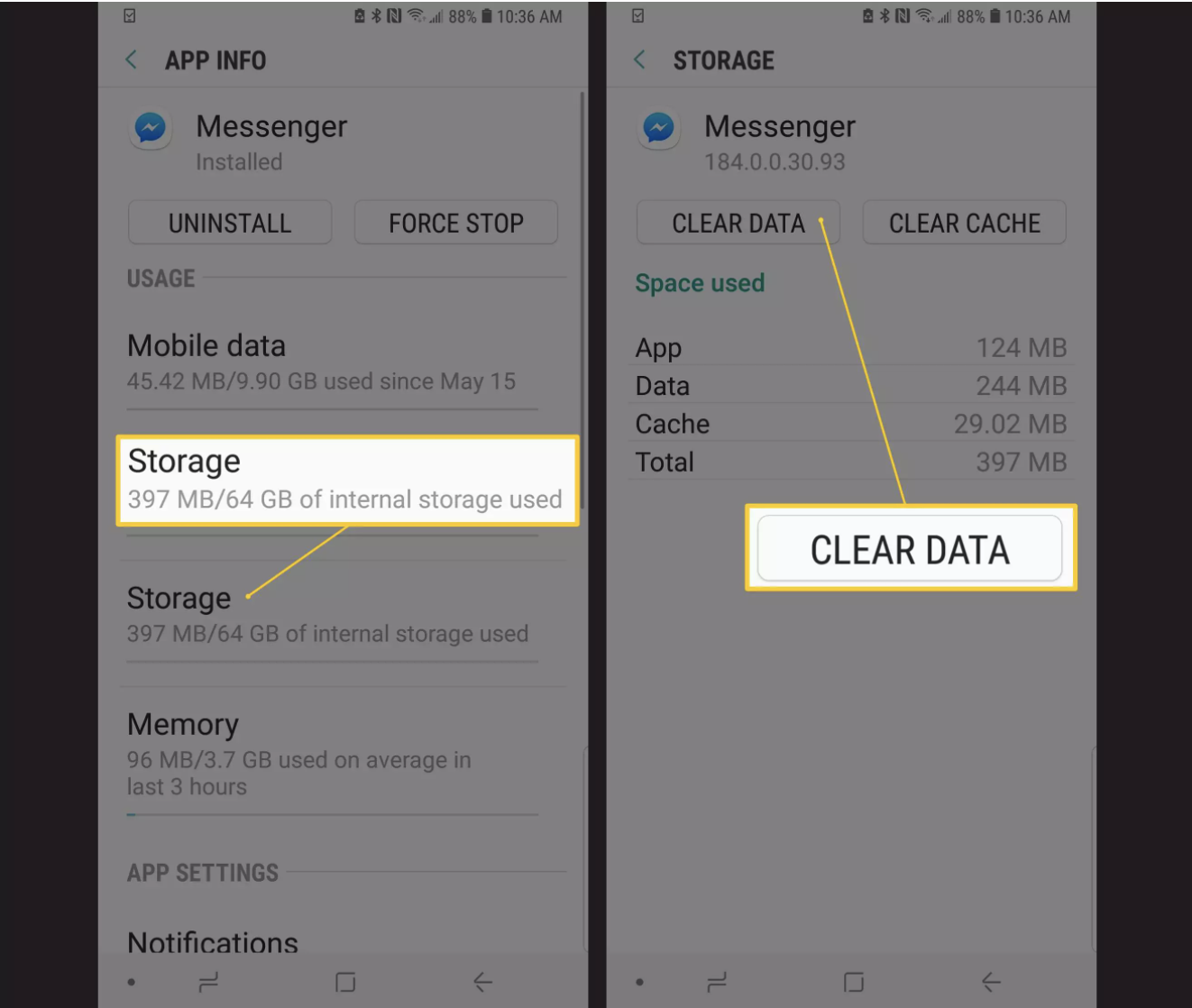
- Step 4: After opening Storage, select Clear data.
- Step 5: Now when you go back to tap on Messenger in your app drawer, you should see that it won’t log you in automatically.For other ways to log out of messenger follow this link
I hope I was able to assist you. You’ve learned how to Log Out From Messenger




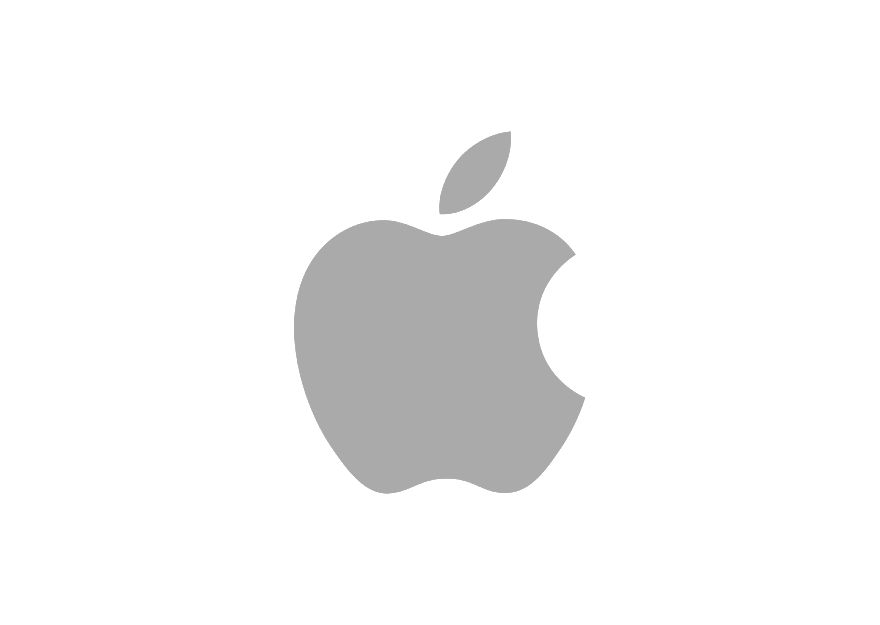
Responses